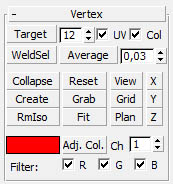
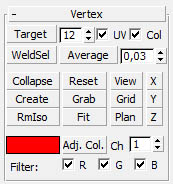
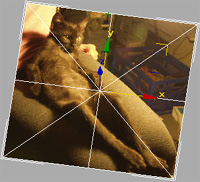 |
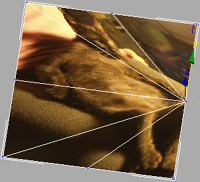 |
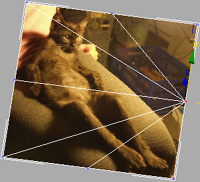 |
| before Target Weld | Target weld (uncorrected) | (with UV correction) |
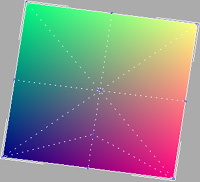 |
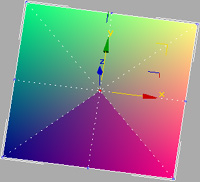 |
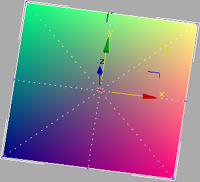 |
| before Target Weld | Target weld (uncorrected) | (with color correction) |
|
Unfortunately, UV correction is to "handle with care": · be sure to weld only neighboured vertices. If any other vertices are welded, it behaves like the original target weld and the uv coordinates are not corrected. · it won't work with differing uv coordinates. This is not a bug, it is technically impossible to correct uv coordinates in all cases. So it only works with polygons containing constantly repeating texture tiles. A workaround for this is to set edge visibility consequently for parts using different tiling (or, of course, split the mesh into pieces and handle each separately). The edge visibility is taken into account; so you should consider using edge visibility if you are working on meshes with different UV tiling. Note that mirrored coordinates means different tiling too! Of course, if you are working on meshes with constant tiling, you needn't look for the edge visibility. Examples: a) CORRECT: |
|
|
before Target Weld: |
after Target Weld: |
|
The tiling is constant, so edge visibility is unimportant and the UV correction is done properly.
|
|
|
before Target Weld: |
after Target Weld: |
|
The tiling is different, but the edge visibility is correct. The faces with different tiling are separated and the UV correction is done properly. c) INCORRECT: |
|
|
before Target Weld: |
after Target Weld: |
|
The edge visibility is wrong. Faces with different tiling share the same polygon. Mesh AK can't decide which is the correct UV correction and so distortions occur. d) INCORRECT: |
|
|
before Target Weld: |
after Target Weld: |
|
The edge visibility is wrong too. The faces sharing the same UV tiling are not in the same polygon, and so Mesh AK again can't decide which is the correct tiling, and distortions occur again. |
|
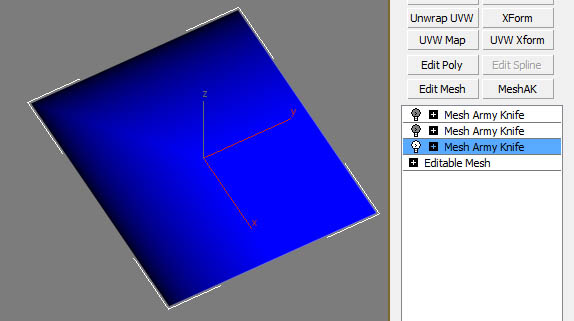 |
| The lowest Mesh AK modifier has "B" switched to on and all other to off, so it stores only blue color. |
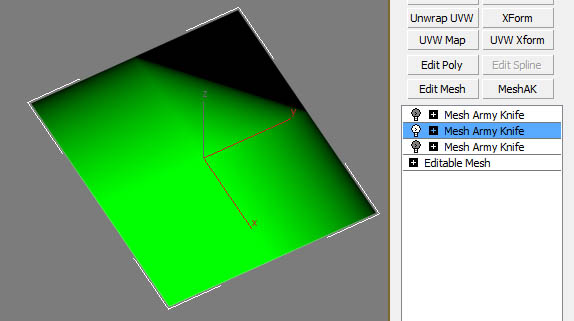 |
| The Mesh Army Knife in the middle of the modifier stack has only "G" switched to on and so only stores green. |
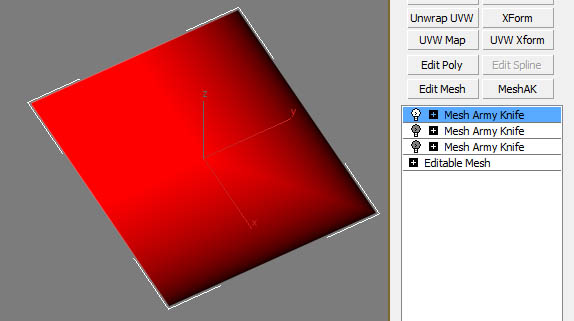 |
| The Mesh Army knife on top only stores the red channel. |
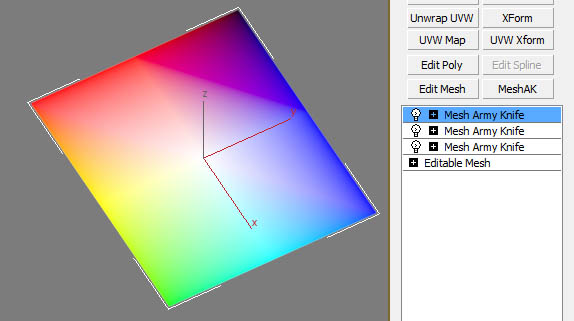 |
| All modifiers together give a mix of red, green and blue. |