Adjust Vertex Colors dialog
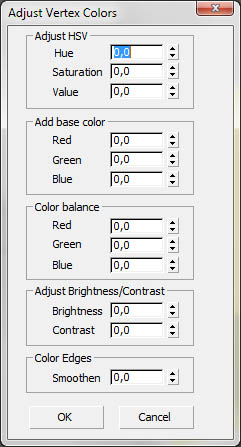
With the Adjust vertex colors dialog you
can fine-tune the vertex colors of the selected vertices or faces.
- Adjust HSV (Hue, Saturation, Value): As the names say. Hue values from -180 to 180 degrees, the other from -100 to 100.
- Add base color: Adds or
subtracts a base color to or from the selected verts.
- Color Balance: As the name says.
- Adjust Brightnes/Contrast: As the names say.
- Smoothen: This smoothens hard vertex color borders in the selected verts.